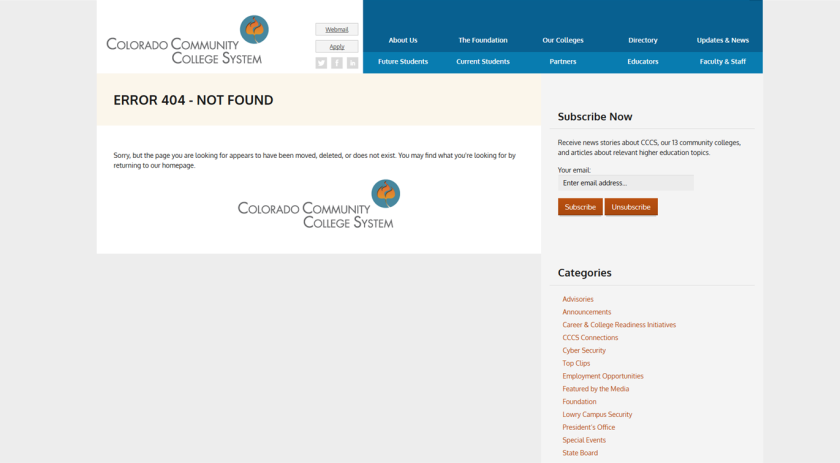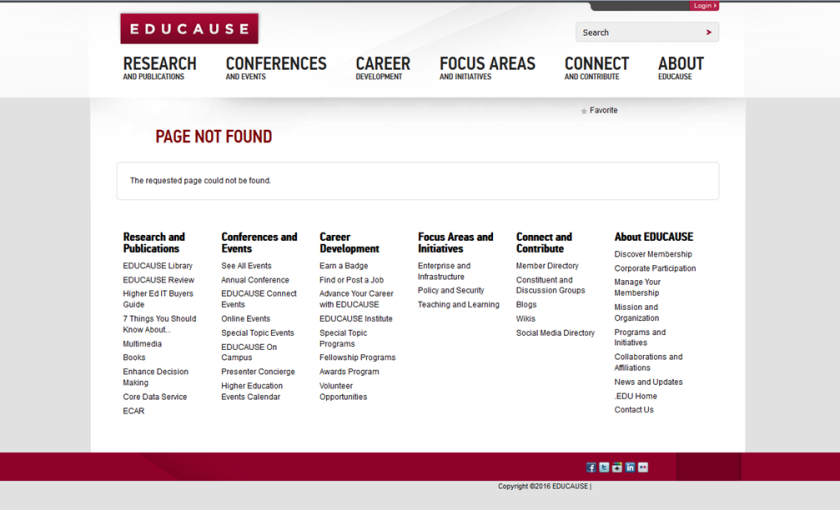What is an Acceptable Use Policy (AUP)?
An acceptable use policy is a protocol for the use of computers, network systems, emails and social networks for the students, staff, parents and community. It may even go as far as to include netiquette and digital citizenship.
What should be included in it?
Based on reading Roblyer (2016) I would include “safety and privacy issues” of sales pitches, spamming, access for people outside the school, identification and cyberbullying. Common Sense Education (n.d.) has a list of suggestions which include starting with a “philosophy or vision to frame it, defining acceptable and unacceptable behavior and a legal disclaimer”.
For this course, I am working on technology integration in a dual enrollment course that has 11 and 12 grade students taking a introduction to marketing course at a community college. Students in this course will be using the community college email, learning management system and network. I am comparing the AUP at four community colleges.
Institutional Examples:
Front Range Community College
Front Range Community College’s Computer Use Procedure and Electronic Communication Policy begins with a statement on the necessity of all students having access to computers with Internet access to complete assignments, do research and function as a college student. The second paragraph explains that the policy contains the philosophy for faculty, student and staff use. The third paragraph is statement on how computer labs are susceptible to viruses and how the college is not liable if you contract a virus. It then directs the reader to look at the policy in full. When you click on that link, this is the screen you are directed to:
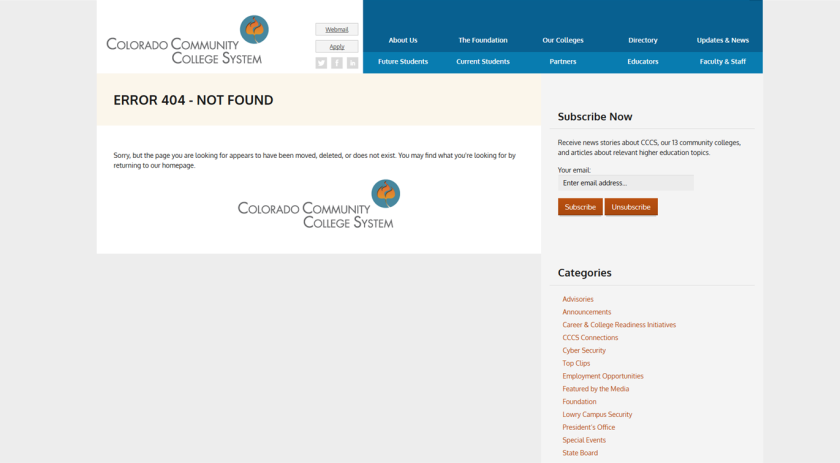
The next paragraph covers P2P file sharing and directs you to an EDUCAUSE site with free and legal entertainment. This was the only community college policy site I saw that directed users to options for free videos and music. This intrigued me so I clicked on the link for rationale. EDUCAUSE (2013) stated “the Higher Education Opportunity Act requires all colleges and universities to offer legal alternatives to unauthorized downloading”. The link sent me to a 404 message. Common Sense (n.d.) did suggest establishing a review and update schedule for AUPs.
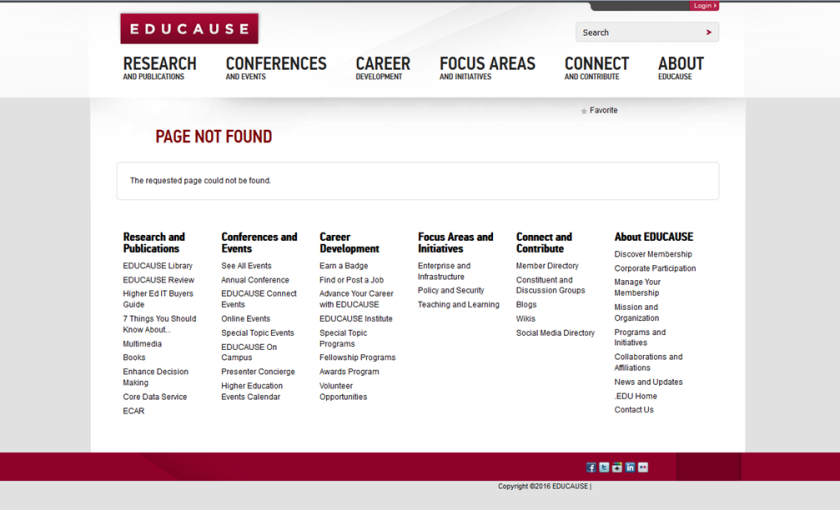
The last portion of the policy page is three paragraphs discussing copyright laws with links to http://www.copyright.gov/ which are actually very informative.
Iowa Lakes Community College
Iowa Lakes AUP starts with what could be a philosophy statement on how usage should be consistent the college’s mission. I do appreciate that in expectations it mentions “free flow of information and does not condone censorship”. It does refer to its student handbook and federal, state and local laws. It has sections on individual responsibilities and prohibited conduct which are similar to the “Do’s and Don’ts” suggested by Common Sense Education (n.d.). It also lists a number of services where it may limit bandwith. This list includes games, MySpace, social network sites and P2P sharing. It ends with a paragraph on systems monitoring and how it “reserves the right to restrict all accounts for cause or convenience at any time” (Acceptable Use Policy, n.d.)
Hillsborough Community College
Hillsborough’s AUP has an initial posting date of 2019 and lists a revision date in 2010. It divides the AUP into two portions, purpose which is a one sentence section and second section which is policy. The second section starts with access (section 2.1) which is a mission statement on college sanctioned activities. Unlike Front Range and Iowa Lakes, Hillsborough’s AUP focuses on data and network security. The largest section 2.4 Network and System Integrity is devoted to worms, viruses, denials of service and hacking either the system or hacking using the system. There are also sections on fraud, political activities and harassment. The last section of the AUP encourages everyone to report irresponsible or inappropriate use to the Vice President of Information Technology.
Sandhills Community College
More than the other three community college AUP sites, Sandhills looks more like a terms of service or a TOS. It makes no reference to the Student Code of Conduct and reads like the person who wrote it might have experience more with software users than students. It has five sections: Purpose, Definition, Use Agreement, User Responsibilities and Establishing Procedures. I don’t find fault with it being concise. I just wonder if it this was the work of a committee of stakeholders as suggested by Common Sense Media (n.d.) or if one individual from the office of information technology wrote it.
References
1-to-1 Essentials – Acceptable Use Policies (n.d.). Common Sense Education. Retrieved from https://www.commonsensemedia.org/educators/1to1/aups
Acceptable Use Policy (n.d.). Iowa Lakes Community College. Retrieved from http://www.iowalakes.edu/technology_center/acceptable-use-policy/
copyright.gov (n.d.) U.S. Copyright Office. Retrieved from http://www.copyright.gov/
Frequently asked questions about copyright. (n.d.) U.S. Copyright Office. Retrieved from http://www.copyright.gov/
Legal sources of online content. (2013, May 16) EDUCAUSE. Retrieved from http://www.educause.edu/focus-areas-and-initiatives/policy-and-security/educause-policy/issues-and-positions/intellectual-property/legal-sources-onli
Roblyer, M.D. (2016). Integrating Educational Technology Into Technology (7th ed.). Boston, MA: Pearson.